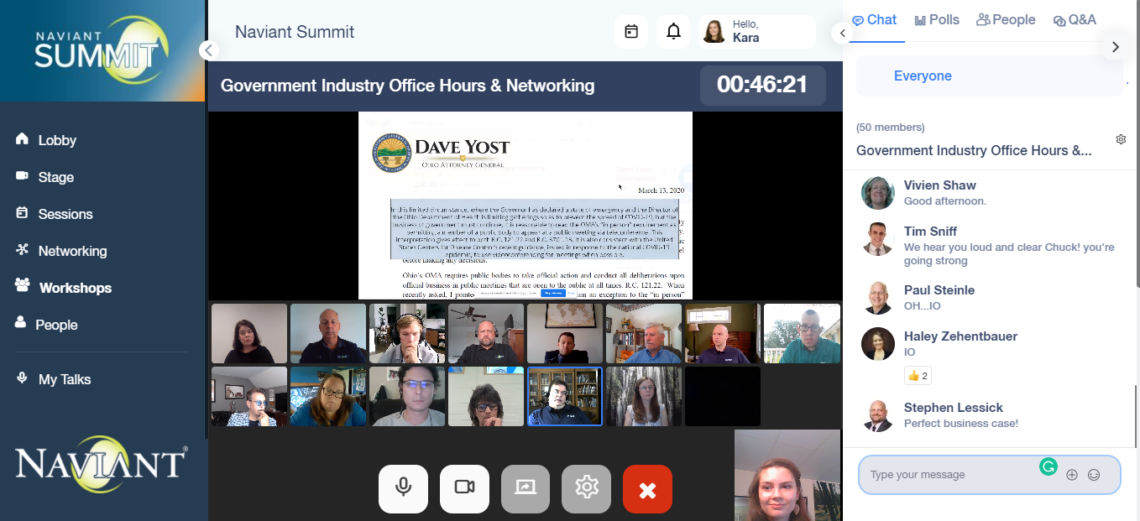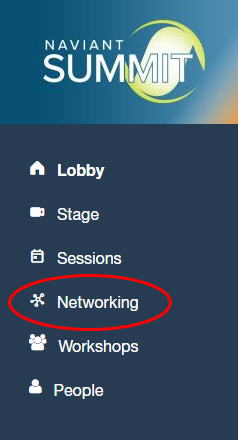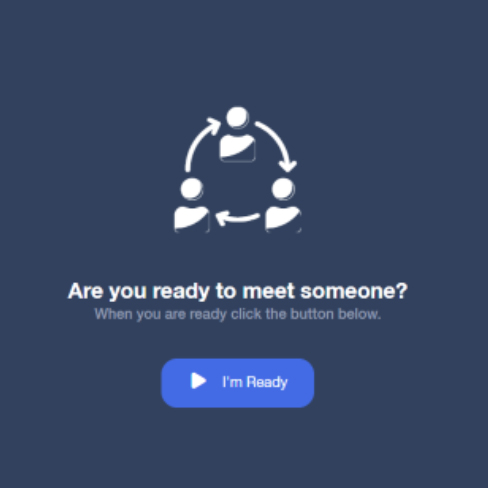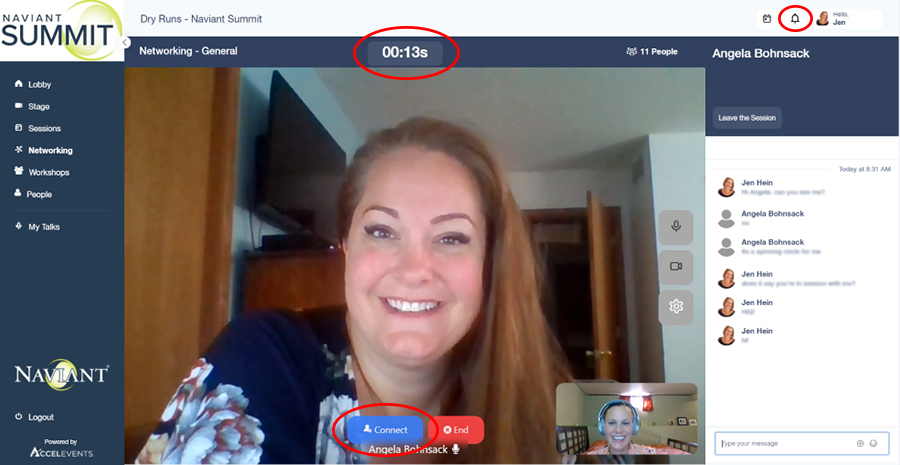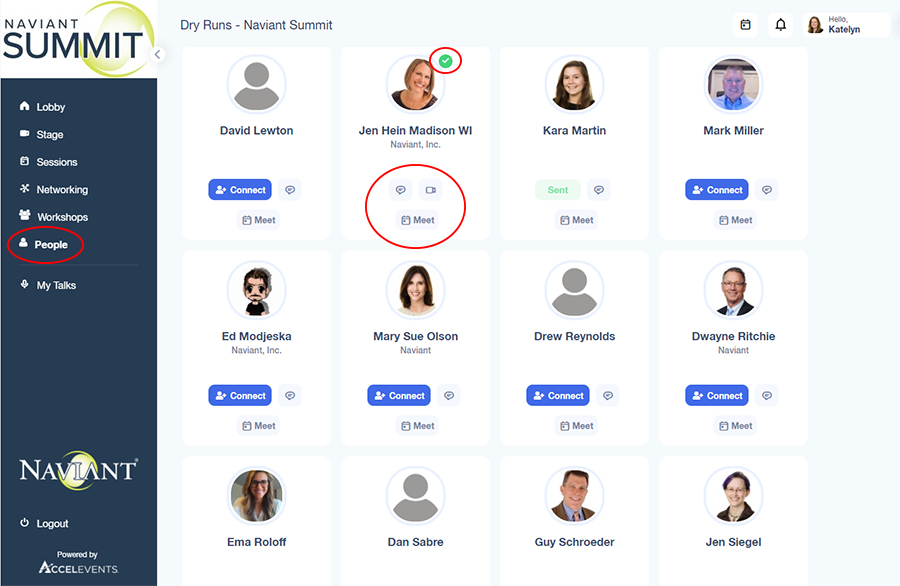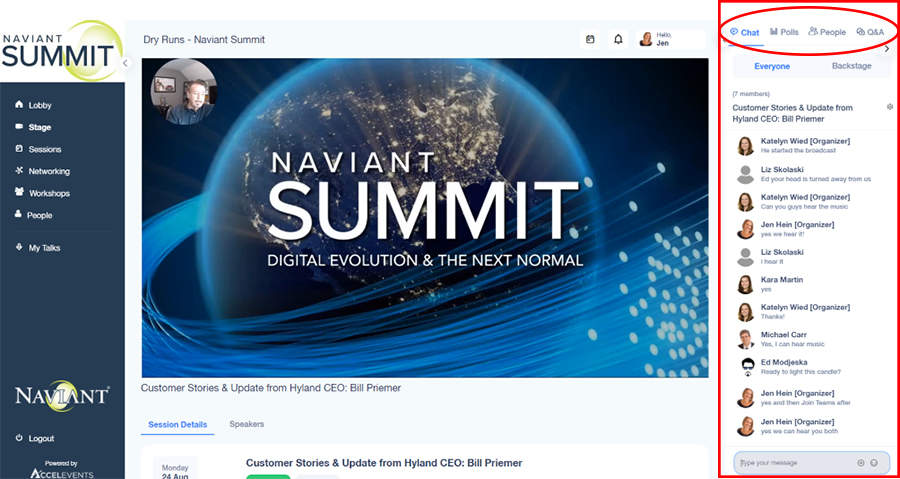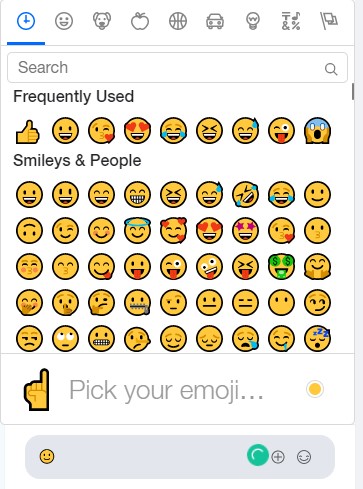In just three weeks, the 25th annual Naviant Summit with be upon us. At this free interactive event, you will discover how to digitally transform your business and explore ways to optimize your solution, while gaining insights from industry experts and your peers alike.
The Naviant Summit is going to be a virtual event this year using the Accelevents platform (same as last year). Join us on September 14th & 15th as we explore your digital transformation journey.
You will enjoy two days filled with compelling speakers, valuable educational sessions led by industry experts, and opportunities to network.
Inside Why You Should Attend a Digital Transformation Conference
A Message from Naviant President & CEO, Michael Carr
What to Expect at the Naviant Summit
Whether you’re an OnBase rookie, an experienced user, or an expert, the Naviant Summit has value to offer you. The Summit will grant you the opportunity to expand upon whatever level of knowledge you arrive with, explore new solutions, and gain momentum to optimize your current solution.
Session Recommendations
With more sessions than ever, you may be unsure of where to begin. Here’s what we suggest.
For Everyone:
- Networking Sessions
- Customer Stories & Updates from Naviant
- Keynote Speaker: Hyland’s CEO & President, Bill Priemer & Innovation Award Announcement
- Successful Change Management: It’s All About the People!
- Contracts, PO’s, and Invoices, Oh My! Tame the Beast of the Back Office
For Our Customers:
- RECALCULATING…RPA & Process Mining: Your GPS to Keep Your Transformation En Route
- Let the Sun Shine on Your Cloud Migration
- What’s New in OnBase Foundation EP5
- Accelerate Your Digital Transformation with Low-Code App Development & Citizen Developers
- Come Along on the HR Automation Journey
- OnBase Tips & Tricks
If You’re New:
- 3 Ingredient Recipe for Digital Transformation Success
- Making Meaningful Connections: Foundational Hyland Tools for a Post-COVID World
- Entering the Shark Tank: Intelligent Automation Edition
Remember these are simply suggestions and a starting point for building your customized agenda. Review the agenda and full descriptions to determine what would be best for you.
Workshops
In addition to breakout sessions, we offer workshops covering a wide variety of topics. Workshops allow you to chat one-on-one with an expert in a given topic and listen as other attendees ask their own questions. If more than one workshop topic appeals to you, you can “hop” from workshop to workshop to hit all your interests. Feel free to come and go as you please – these are open discussions.
Sneak Peek into the Platform
After our success using the event platform Accelevents for the 2020 Naviant Summit, we knew that Accelevents was our answer once again. This is an all-in-one virtual event platform that prioritizes a seamless, interactive user experience. If you’re new to the platform or want a refresher, we’ve got you covered:
Networking
Yes, it is possible to network 1:1 with other attendees at a virtual event!
One of the biggest advantages of attending the Naviant Summit has always been the chance to connect with other OnBase users. Historically, attendees of the Naviant Summit have represented a wide range of industries and varying degrees of expertise. This has made for a rich networking experience for all, as countless attendees have reported. Now that we’re going virtual, this is truer than ever. Without the constraints of geography and travel costs, accessibility to Summit is even greater, as this has expanded our pool of attendees.
How it Works:
In short, the virtual networking process will feel somewhat like “speed dating.”
Once you have entered the virtual event, you will find the “Networking” tab in the left menu, as seen below:
When you click on it, you will be directed to the networking space. Here you can select the “meet up” group that you would like to join. When you join a meet up group, you don’t enter it immediately. You will see this second screen.
This gives you the chance to get situated. Make sure your webcam is on, your background is clean, check your hair, check your teeth, etc. Then, when you are all set, click “I’m Ready.”
You will be matched with another attendee and have 3 minutes to chat. There is a timer at the top and it’ll end exactly at 3 minutes, so make sure you are wrapping up your conversation or you will get cut off.
There is a blue connect button at the bottom of the screen. This is like exchanging business cards. If you’d like to connect with the person you are talking with, they will receive a notification (bell at the top right corner). You can then verify if you’d like to connect with that person as well by clicking on the notification bell in the top right corner.
After the 3 minutes are over, you’ll be matched with the next person, and the process will repeat.
After you’re done networking, you’ll be able to view the people you agreed to “Connect” with in the “People” tab, also located in the left panel of the Summit site.
The People section lists everyone at the Naviant Summit, including speakers. This is where you’ll find their contact information for further interaction after the Summit. If you connected with someone and they accepted, there will be a green checkmark on the top right of their picture. You will see there is a chat option, where you can send that individual a direct chat message. Or you could video chat with them which would work similarly to the networking. One final option would be to set up a meeting using the virtual platform.
Sessions
Raise your hand if you’re sick of conference calls! Fortunately, the platform we’re hosting the Summit on brings the classic video conference experience to the next level. It offers interactive features that take the passivity out of video conferencing so you can feel like you’re there in-person. And, your participation is vital to help us know if you are liking the event.
First, this is what it will look like to be in a session. Then direct your attention to the red box area we highlighted.
Let’s check out some of the audience engaging features:
Chat
The chat tab is here to connect you with other attendees and speakers
- Share your thoughts on the topics at hand but save your questions for the Q&A section.
- Comment on something that you found interesting.
- Bounce ideas off each other.
- Say hello to your peers.
- If there is a technical error, such as the presenter is on mute or you cannot see the presentation, please let us know in the chat so we can fix it as soon as possible.
Pro Tip: You can also react without words using the emoji feature, located to the right of your chat text box. This lively feature will help bring some human emotion to the session room. Did a presenter make you smile? Did they crack a hilarious joke? Let them know! It’s eerily quiet on their end, and they want to know if you’re liking the presentation. We encourage you to provide them feedback with an emoji – they’ll appreciate it!
While presenters and moderators will be monitoring the chat, this feature is not meant for attendee questions, but don’t worry – there’s a tab for that!
Q&A
Got a question? The Q&A tab allows you to connect with presenters. Simply click on the “Q&A” tab, enter your question into the text box at the bottom of your screen, and click “Submit.” Your presenter will either answer your question during or at the end of the presentation, or they may submit a written response to your question within the Q&A tab.
Polls
If the presenter creates a poll, it will appear in the “Polls” tab. You will receive a notification when this happens in the form of a small green dot above the Polls tab, so be sure to keep a lookout!
People
The “people” tab, located between the “Polls” and “Q&A” tabs, is where you can view your fellow session attendees. If you click on an individual person, you can chat directly with them separately from the group.
More Than Just Sessions
Giveaways
As an attendee of the 2020 Naviant Summit, you’ll get the chance to win some fantastic door prizes, including:
- Surface Pro 7 ($1,000 value)
- Remote Lifestyle Package 1 ($500 value)
- $250 Amazon Gift Card
- One Year Subscription to NetFlix ($150 value)
- One Year Subscription to Disney Plus ($80 value)
- Movie Popcorn Package
- Remote Lifestyle Package 2 ($500 value)
- Apple Airpods ($200 value)
- $200 Amazon Gift Card
- Logitech Web Cam ($70 value)
- Ring Light ($30 value)
- Fuzzy Slippers
- Give away 2 Hyland CommunityLIVE 2022 or ABBYY Conference 2022 passes
The Naviant Innovation Award
For the second year, Naviant is proud to be presenting The Naviant Innovation Award. This special title will go to a Naviant customer who has implemented a Digital Transformation solution using the Hyland OnBase platform, Brainware, or ABBYY, in an exceptionally creative, innovative way. The 2021 winner will be announced in Wednesday’s Keynote Speaker: Hyland’s CEO & President, Bill Priemer & Innovation Award Announcement session at 9:00 AM CDT. The winner will give a short presentation sharing details about their solution.
New This Year: In-Person Dinner
We will be hosting optional in-person social events for you and a guest in Madison – WI, Salt Lake City – UT, and Syracuse – NY. You and a guest are invited to join us for some socializing and fun on Tuesday night in those locations. All in-person social events will include dinner, drinks (alcoholic and non-alcoholic), and guaranteed fun.
- Wisconsin – Bishops Bay – 3500 Bishops Dr Middleton, WI 53562 – Starting at 4:30 PM CDT
- Utah – Market Street Grill – Cottonwood – 2985 East Cottonwood Parkway Salt Lake City, UT – Starting at 5:30 PM MDT
- New York – Lemon Grass – 238 W Jefferson St. Syracuse, New York 13202 – Starting at 5:30 PM EDT
Learn What’s New with The Latest Tech
At the Naviant Summit, discover what’s new in the Hyland world. Colleen Alber, Hyland Product Evangelist, is giving a presentation on What’s New in OnBase, which will disclose the most exciting enhancements in OnBase Foundation Enhancement Pack 5 (EP5).
Additionally, we’ll be covering topics like RPA, Cloud, and more. We’re excited to show you what these powerful technologies can do for your digital strategy. Check out our Agenda to view all the different sessions we’re offering on the topic of OnBase, Brainware, and ABBYY. You’re bound to learn something new.
“What a pleasantly surprising experience attending virtually. I’m impressed with Naviant’s ability to pivot and put on a great summit. The navigation and virtual tools were excellent and intuitive. The excitement and energy from the speakers was spot on. Great job Naviant!!!” -2020 Naviant Summit Attendee
Don’t miss out on this once-a-year event to learn, connect, and discover paths forward. If you haven’t yet, you can register here.
We hope to see you there!