Hyland has released a new feature within Community called “Ideas,” which serves as a new way to submit enhancement requests.
Hyland Ideas allows for customers to submit their own enhancement requests and gives them access to view enhancement requests posted by other customers. Both customers and partners can submit ideas, but Hyland encourages customers to submit ideas themselves. This is because customers in particular can best articulate their idea and their passion will likely receive more support.
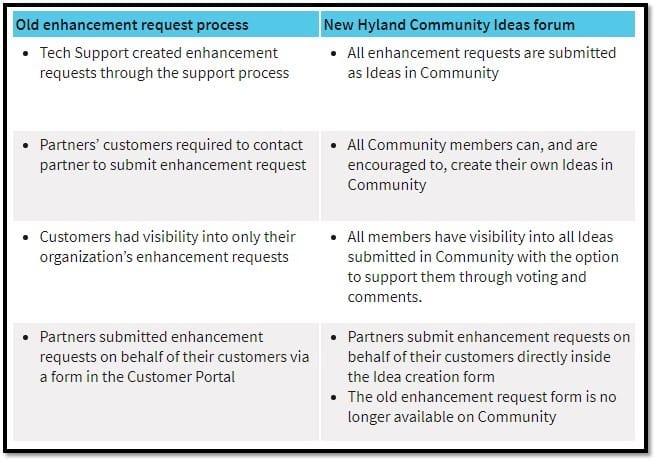
How do Ideas work?
Once your idea is posted, the idea will be assigned to a Hyland Idea Owner who keeps track of its progress. Then, your idea must gain Community Support. You have to reach 500 points before your idea is considered fully supported and moves on to the next step.
An idea receives 10 points upon creation (creator’s vote) and 10 points per vote from customers and partners. It needs the support of at least 50 Community members. An idea that has not received full support within 365 days will be closed.
Once fully supported, the Hyland Idea Owner reviews the idea and refers to the voters and followers of the idea to answer any follow up questions.
If the Idea Owner decides to move forward, the idea will either move into development directly, or it is added to the product roadmap.
If the Idea Owner decides not to move forward with the idea, its status is set to “Closed.” An explanation as to why they are closing it will be provided.
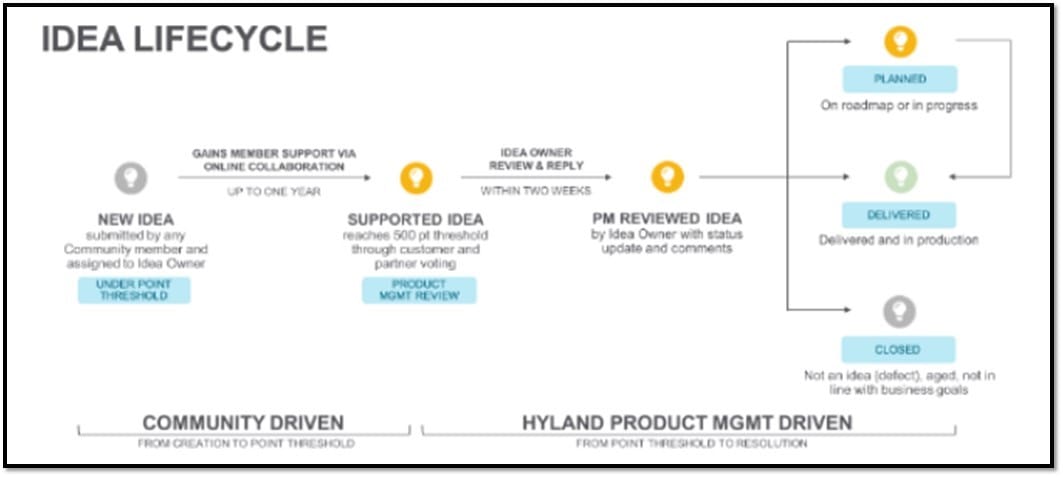
How to Access Ideas
Within Community, click the Ideas tab. From this page, you can post an idea, search ideas that are already created, see an idea’s status, and vote on ideas you would like to see implemented.
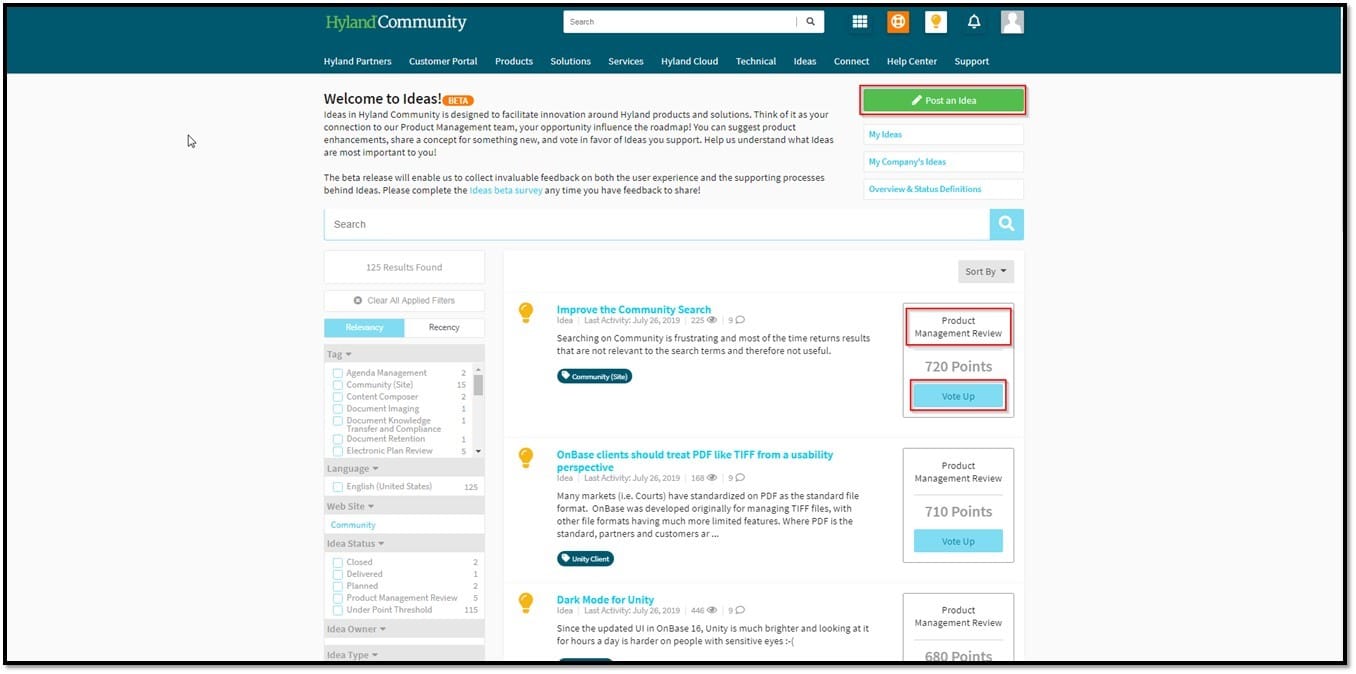
For more information, click on an idea from the list to go to its page. From here, you can view the idea’s status, vote on the idea, add a comment, or follow the idea so you can stay up to date on its status.
Here is an example of a Hyland Enhancement Request:
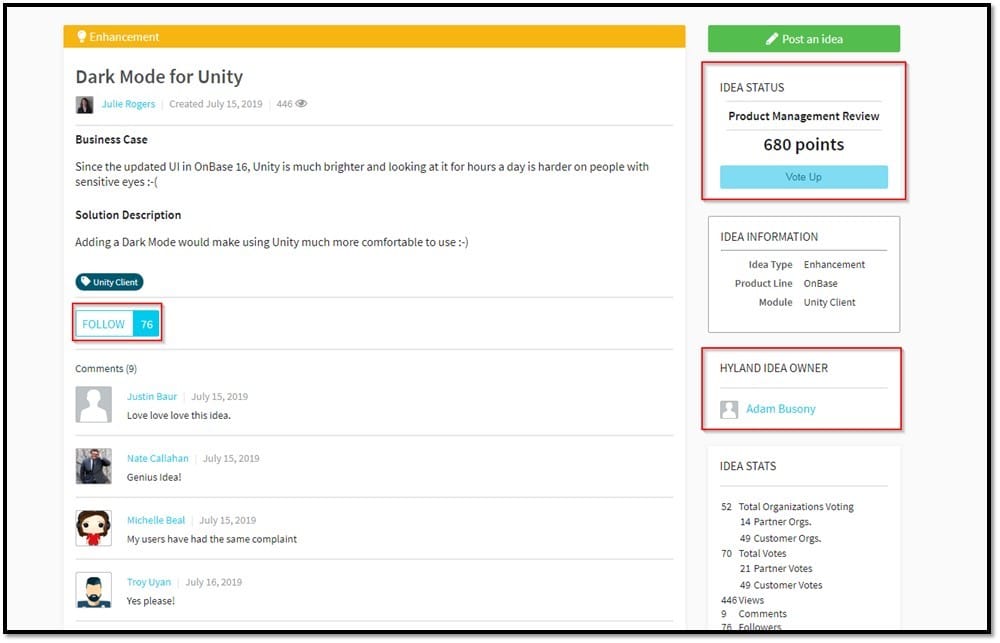
The Idea Status
The idea status indicates where an Idea is in the lifecycle.
- Under point threshold: Upon creation, an Idea’s status is automatically set to Under Point Threshold. It needs to reach 500 points before moving to the next status. During this time, the Community reviews the Idea and potentially gains its support. This threshold holds Hyland accountable to manage communication expectations and will push it to the next phase.
- Product Management Review: An Idea’s status automatically changes to Product Management Review when it reaches the 500 point threshold. At this point, the Idea is considered “supported” by the Community, and the Hyland Idea Owner and all followers are notified. Hyland Product Management is committed to a thoughtful review of the Idea and to provide timely direction or feedback.
- Planned: Any Idea that is on our roadmap or in progress is considered Planned. Planned Ideas may be features Hyland already plans to do, or new Ideas that won their hearts. Collaboration on the Idea is encouraged to continue. (Note: Plans are subject to change and purchase decisions should be made on fully available products and features.)
- Delivered: An Idea is considered Delivered when it’s available in production. A comment by the Hyland Idea Owner will provide version information. Once an Idea is Delivered, it will remain visible in Community but is locked and closed for comments.
- Closed: A Hyland Idea Owner will close an Idea and add a detailed comment when the Idea is a defect (not an enhancement) when it generally does not jive with Hyland’s business plan or overall product direction, or when it doesn’t reach the point threshold of 500 within one year. A Closed Idea will remain visible in Community, but is locked and closed for comments.
How to Post an Hyland Enhancement Request in Ideas
- Login to your Hyland Community account
- Click the “Ideas” Menu item on the top menu bar to get to the Ideas homepage
- Click on the green Post an Idea button in the upper right corner under the menu
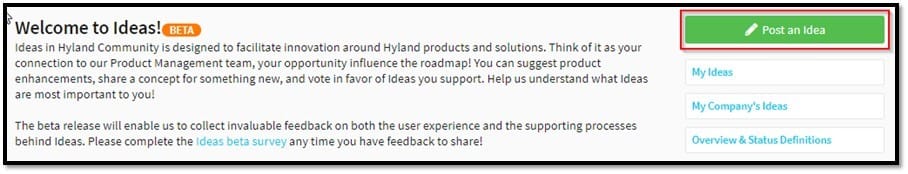
- You will be prompted to search previous ideas to make sure the idea you have has not already been made. If the idea is already there, you can select it from the list to go to that idea’s page.
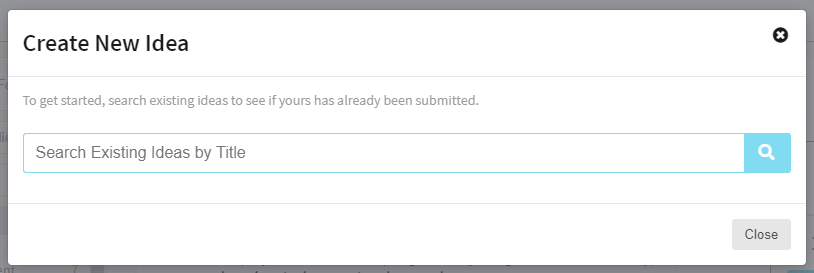 If your idea is not in the list, you can select the My Idea is Different button in the lower right.
If your idea is not in the list, you can select the My Idea is Different button in the lower right.
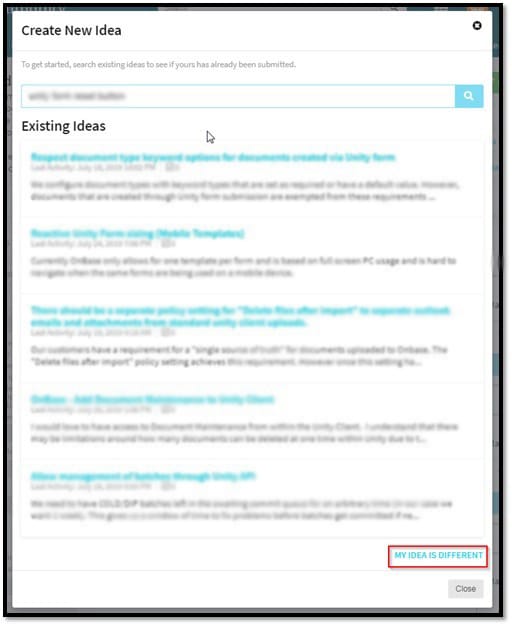
- Next, you will fill out information about your idea. Make sure to include detailed information about the business case and proposed solution. Once complete, click Post.
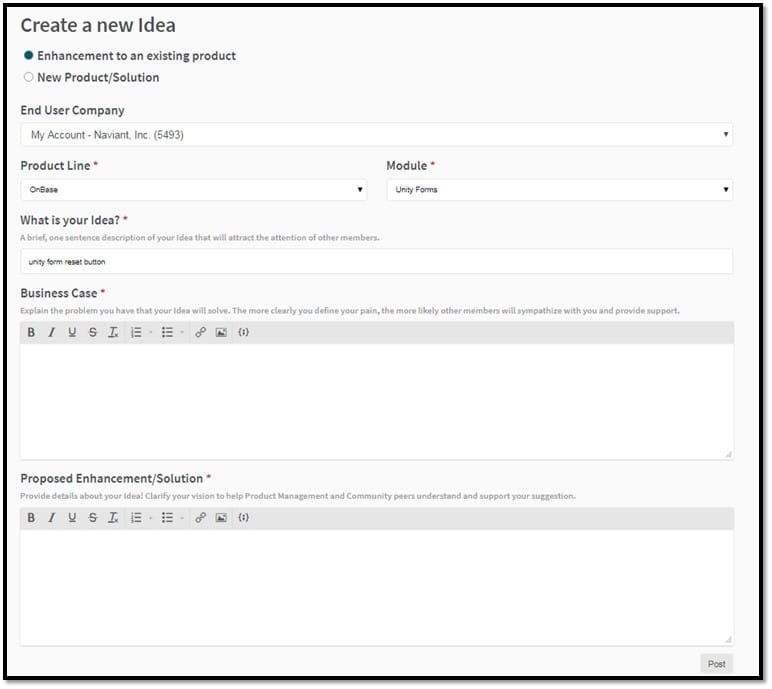
- Once submitted, you will see a confirmation screen and your idea will receive 10 points.
For more information, check out these pages.




